Help for Model Owners
In order to update your model(s), you will need to:
- Create a Google Account using your official lab e-mail address.
- Request access to this site by e-mailing [javascript protected email address] from your official lab e-mail address.
Creating a Google Account
-
First, create a Google Account using your official lab e-mail address. It does not matter if you already have a personal Google account; please follow this procedure to create a new one. The reason for this is that we employ Google for authentication for your security.
You can easily determine if you already have a Google Account associated with your lab account. When you click the Login button above, type your lab e-mail into the box labeled "e-mail or phone," then click "Next":
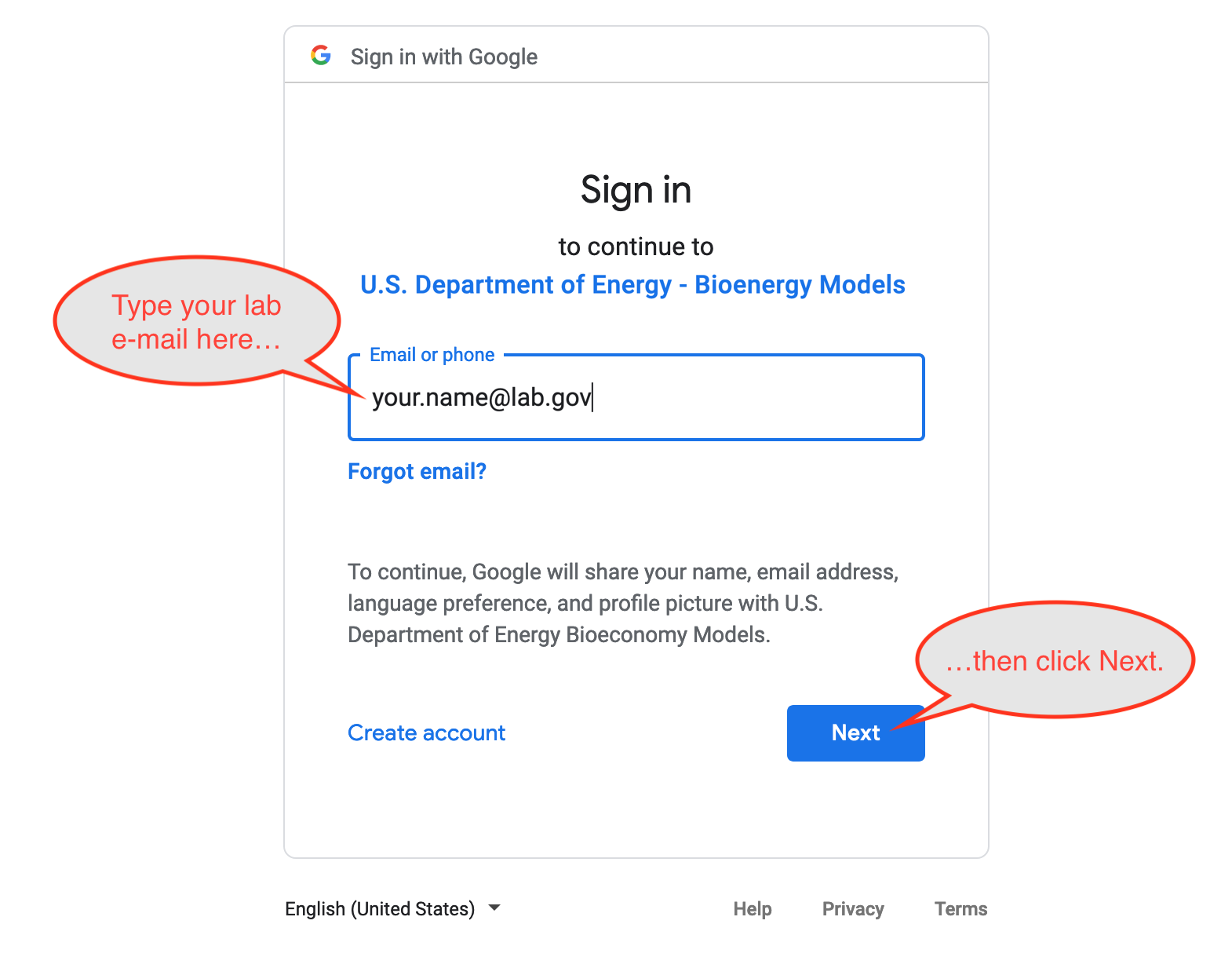
-
If you get the error message, "Couldn't find your Google Account," please click the "Create Account" link at the bottom left of the screen:
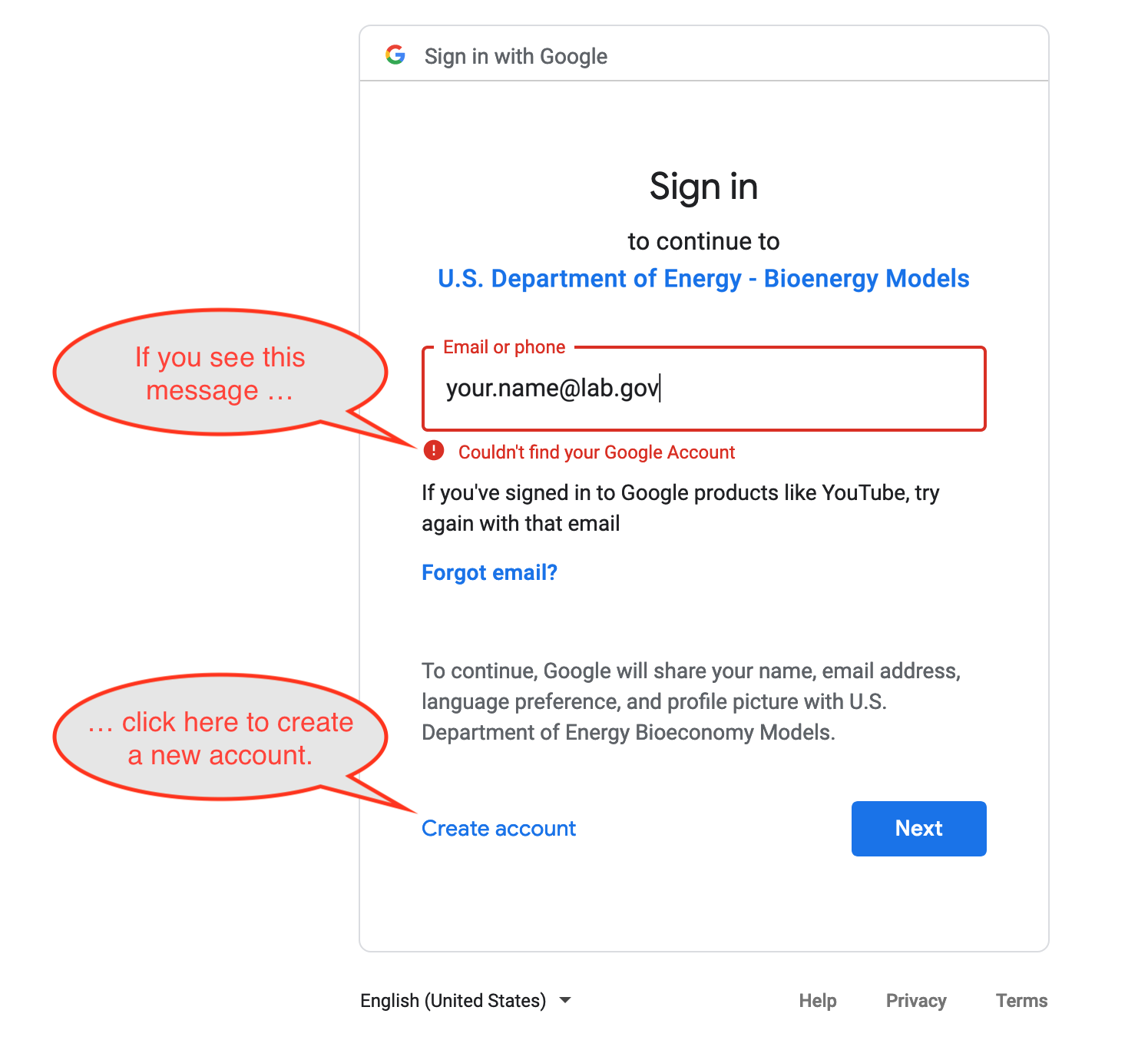
-
Type your first and last name (we used "Your Name" as an example), and be sure to click the "Use my current email address instead" link. Creating an @gmail.com account will not work, because we require you to use your official lab e-mail to verify your identity.
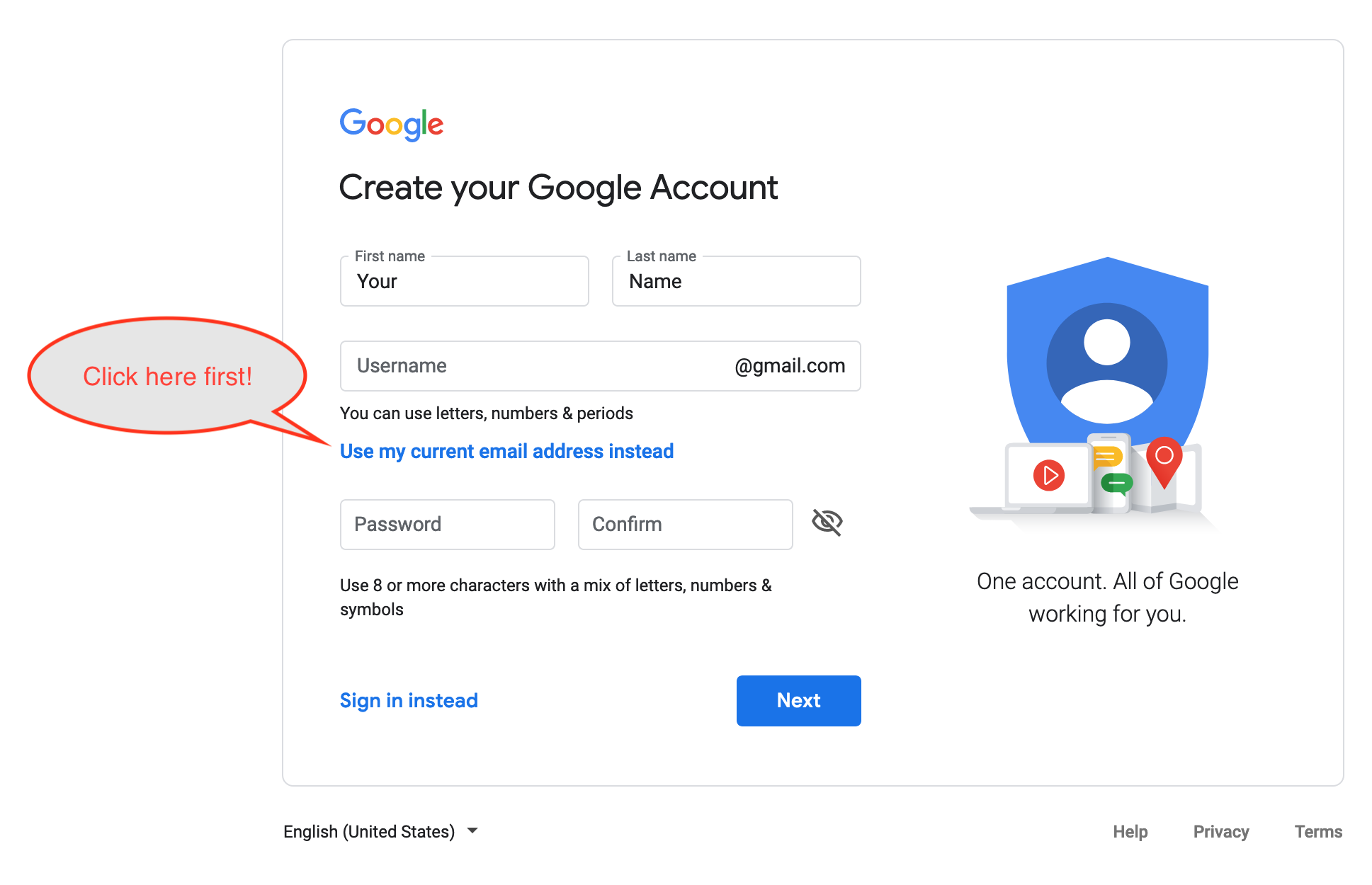
-
Enter your official lab e-mail address, and invent a secure password. For your security, this password should be different from your network or other account passwords.
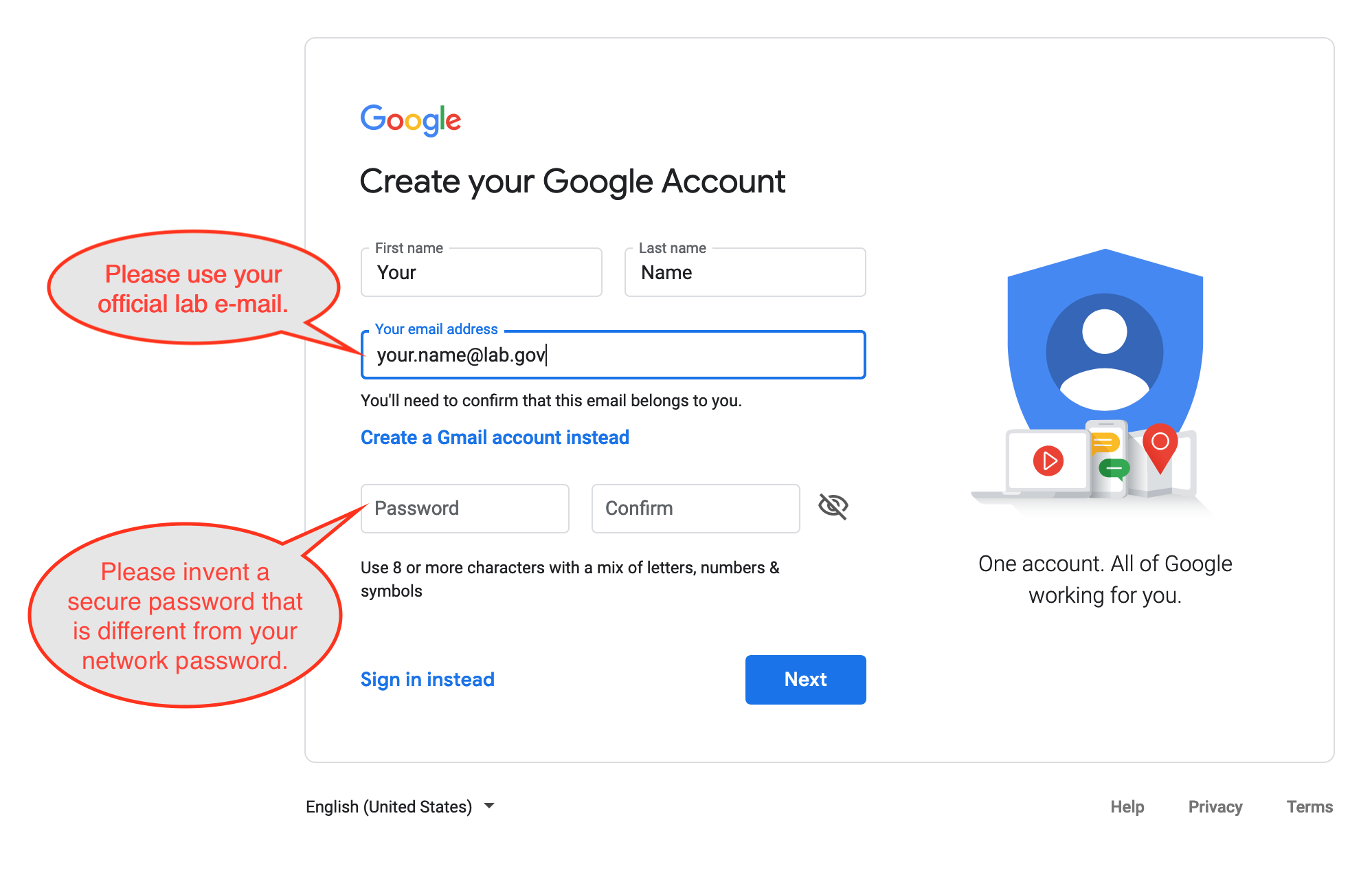
-
Check your lab e-mail. You will receive an e-mail from Google that looks like the following picture. It will include a verification code (usually 6 digits).
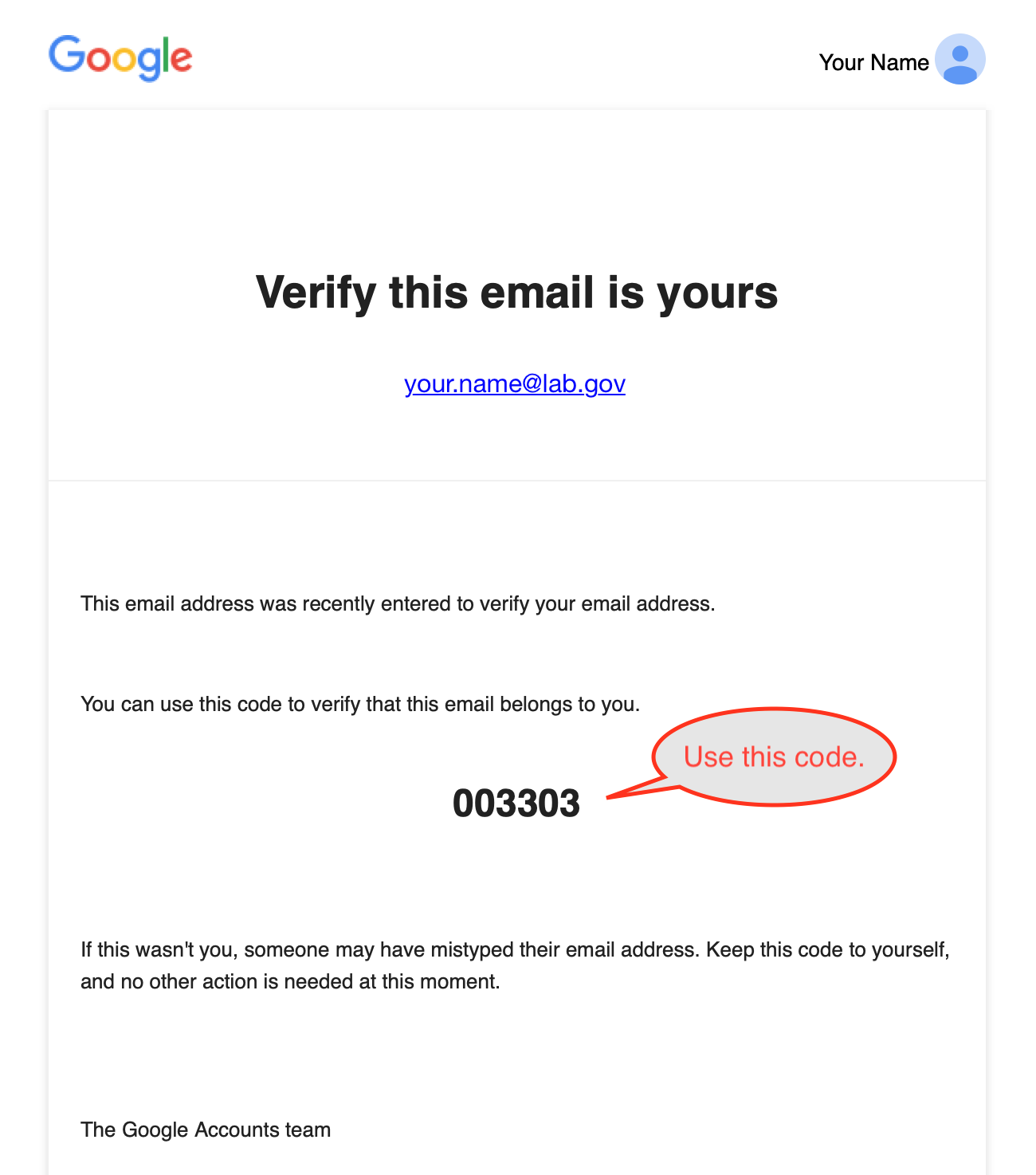
-
Please switch back to your browser and type the 6-digit verification code.
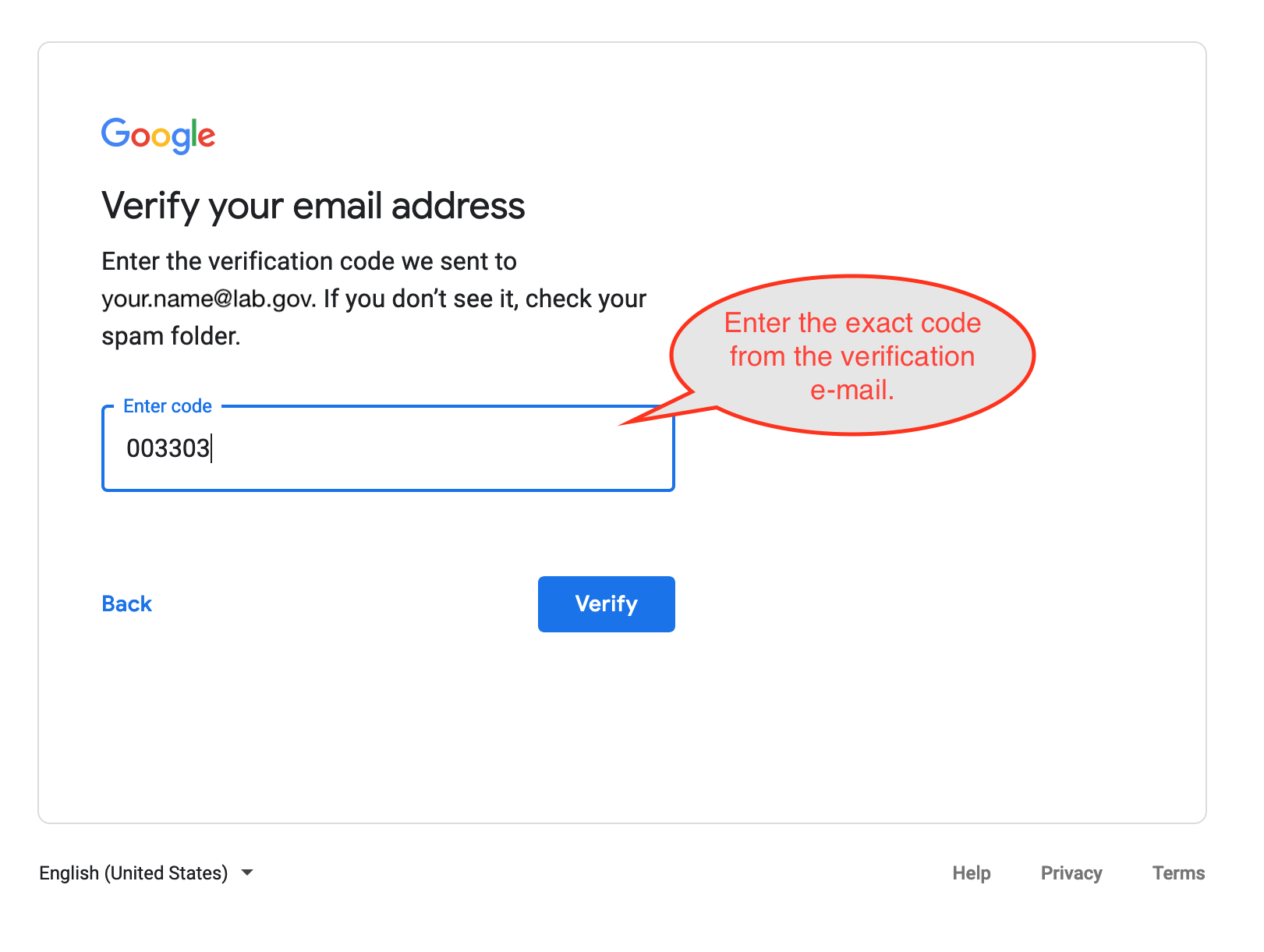
-
The final step requires you to provide your gender and date of birth. This information is required by Google. Please click "Why we ask for this information" for details. You may optionally enter a mobile number to use to reset your password in the event it is forgotten.
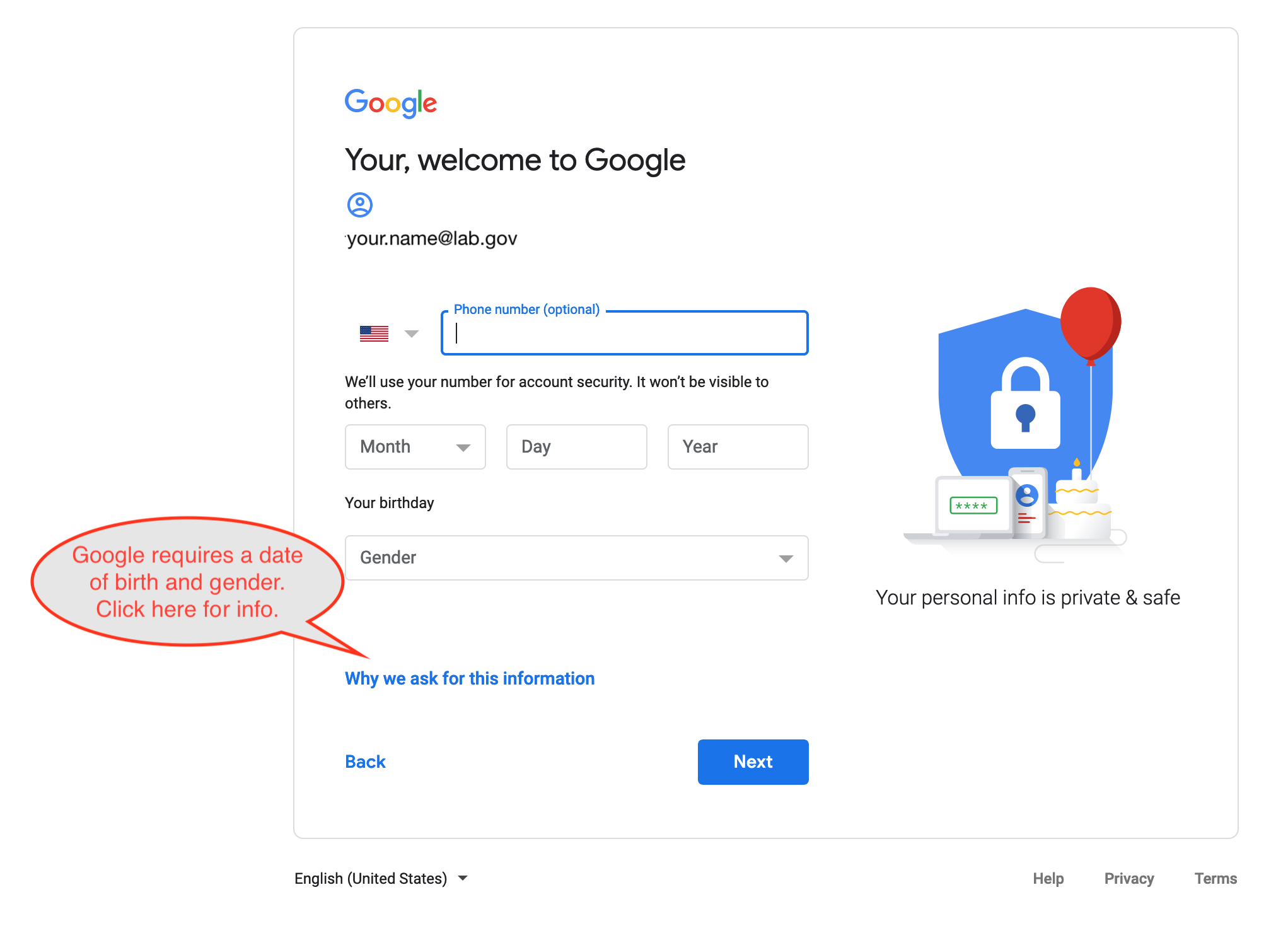
-
You're all set! Once we set up your account on our end, you will be able to log in and edit your models using your new Google Account.
For further help, please contact [javascript protected email address].